Introducing Peak for Apple Watch
On this day one year ago, I announced Peak, an app that lets make your personal fitness dashboard and keep track of your fitness with a range of widgets.
Today, I’m excited to announce Peak 3, which fulfils the most requested feature since the app’s launch a year ago, and which brings the app to the Apple Watch!
Peak’s story began with my own experience using an Apple Watch, and the change it brought about in my fitness and habits. It started life on the iPhone because that’s the platform I am most familiar with as a developer, but bringing it to the watch was always a question of “when” and not “if”, and I’m so happy to finally see that vision become reality
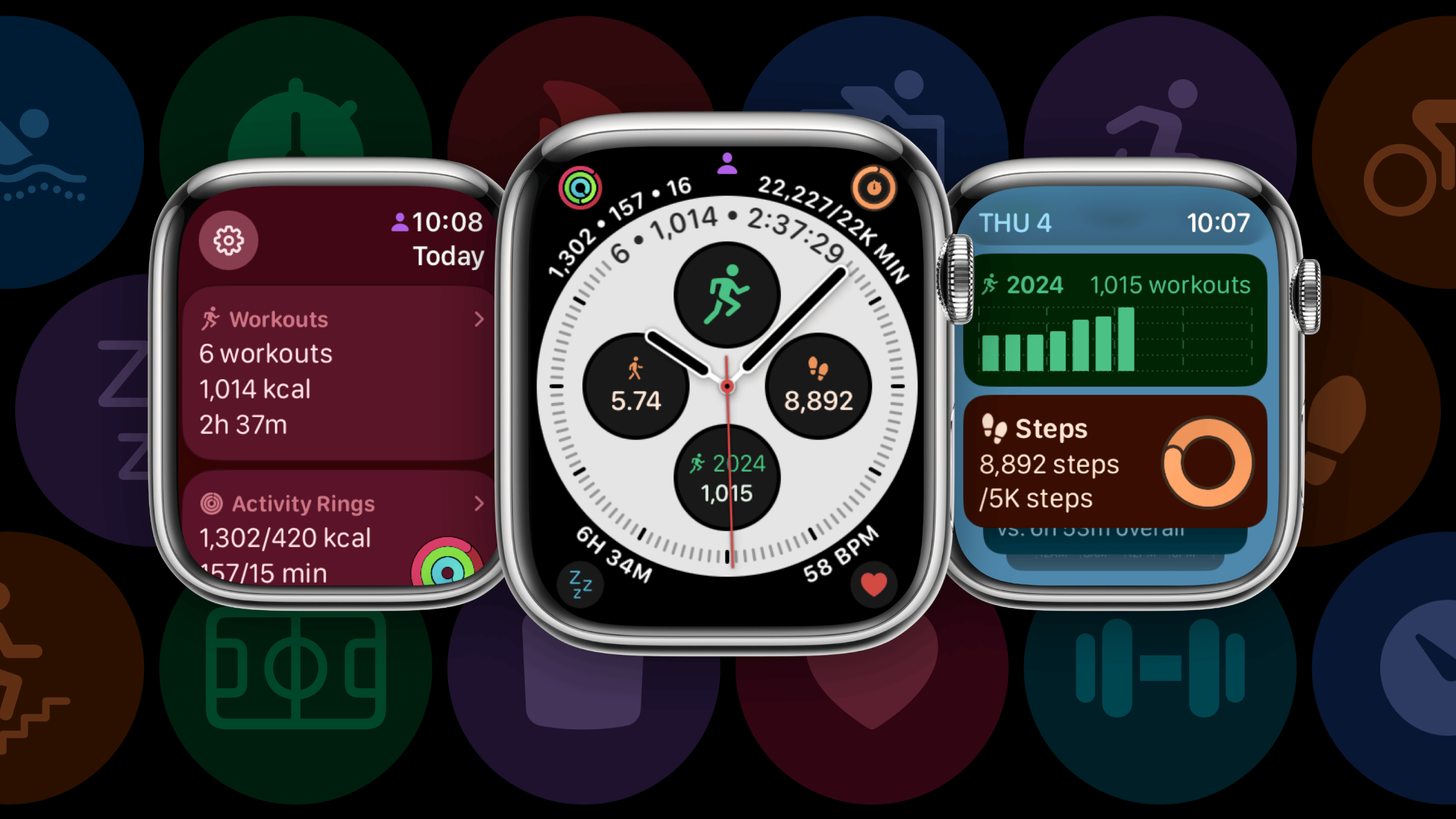
Peak for Apple Watch brings all of the power of the iPhone app to your wrist. You can track all of your stats for today at a glance in the Today view, and tap through for more details.
You can see a wide variety of information by adding blocks to the app, such as:
- Goals, which are available across all metrics and can be created to suit exactly your fitness targets
- Benchmarks, which show a heat map of your daily progress
- Charts of your progress over the day, week, month, or year
- Trends, which show how your progress this week, month, or quarter compares to the previous four
- Totals, which show you aggregate stats for the week, month, and year
- Overviews, which show a statistics such as the average, maximum, minimum, and more, for a given time period
- Recents, which show your stats for the last few days
All of these can be customised to fit your needs, and for workouts, you can limit them to see your progress for any specific workout types as well.
All of your existing blocks carry over from your iPhone as well, powered by a brand new sync system which makes sure all of your metrics and blocks are available on all of your devices.
The app’s is designed for watchOS 10’s new design language, and will feel familiar and intuitive right out of the box to anyone with an Apple Watch. Every part of the app has been tailored to show you the most important information about your progress. And there are 9 beautiful themes designed just for the watch app so you can match your style.
Peak supports all of watchOS’s complication and widget styles, so all of your stats are just a glance away, on any watch face you like and in the smart stack.
The Apple Watch app maintains Peak’s commitment to accessibility, supporting a wide variety of accessibility options like dynamic type, VoiceOver, and reduce motion.
And of course, Peak for Apple Watch has the same strong privacy protections as the iPhone app, and includes zero tracking or data collection. The new sync system uses your iCloud storage, so there are no accounts to sign into or data stored on Peak’s servers (in fact, Peak doesn’t even have any servers).
Year One
This release also marks one year since the Peak’s initial release, and I’m overjoyed at both the response the app has received, and the progress it has made in this time.
It didn’t start off as an intentional practise, but since the release and right up until I started working on the Apple Watch app, Peak has had a major release with new features every single month.
Here’s the timeline so far:
- July 2023: Initial release
- August: Benchmarks, which show you GitHub-inspired heatmaps of your progress over time
- September: Peak 2 for iPad, along with support for StandBy mode on iOS 17 and new themes
- October: Weight tracking
- November: Charts & History widgets
- December: 2023 In Review, which let you view and share a summary of your progress over the whole year
- January 2024:: Resolutions, which allow you to break down long term targets into smaller goals which gradually build up in intensity
- February: Localisation support for Spanish & German
- March: Recaps, which generalise the 2023 In Review feature to show you summaries for any day, week, or month
- April: Sleep and cardiac health tracking
I also put together a bento box illustration showing the App Store Event artwork I used for each of these releases:
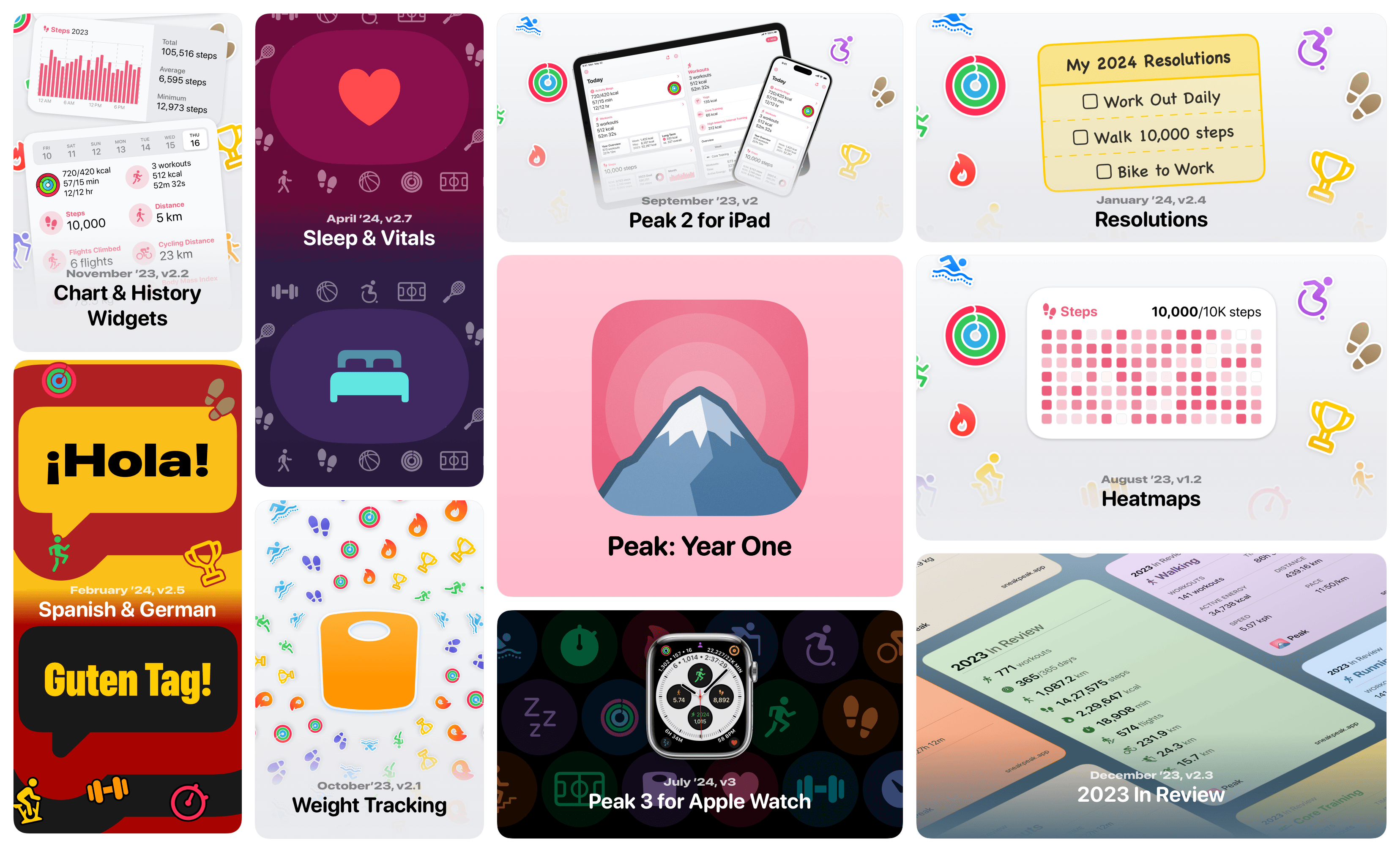
We’re only just getting started
With this release, Peak now finally feels like the app I set out to build. Peak for Apple Watch sets up the platform for many more new exciting features.
I have some ideas of my own for what to build for upcoming releases, but your feedback is also crucial in helping inform my decisions and priorities. If you run into any issues, have any feature requests, or have found the app useful, please let me know by sending an email, or by sending me a message on any of the various social media apps.
You can download Peak 3 on the App Store now. I can’t wait for you to try Peak on your Apple Watch and hear what you think!