Introducing Peak
Your personal fitness dashboard
I’m excited today to announce my next app: Peak!
Peak is an app that lets you build your personal fitness dashboard. It includes a whole bunch of widgets for your homescreen and lockscreen so you can always stay updated, as well as an assortment of themes to fully customise the app and every widget.
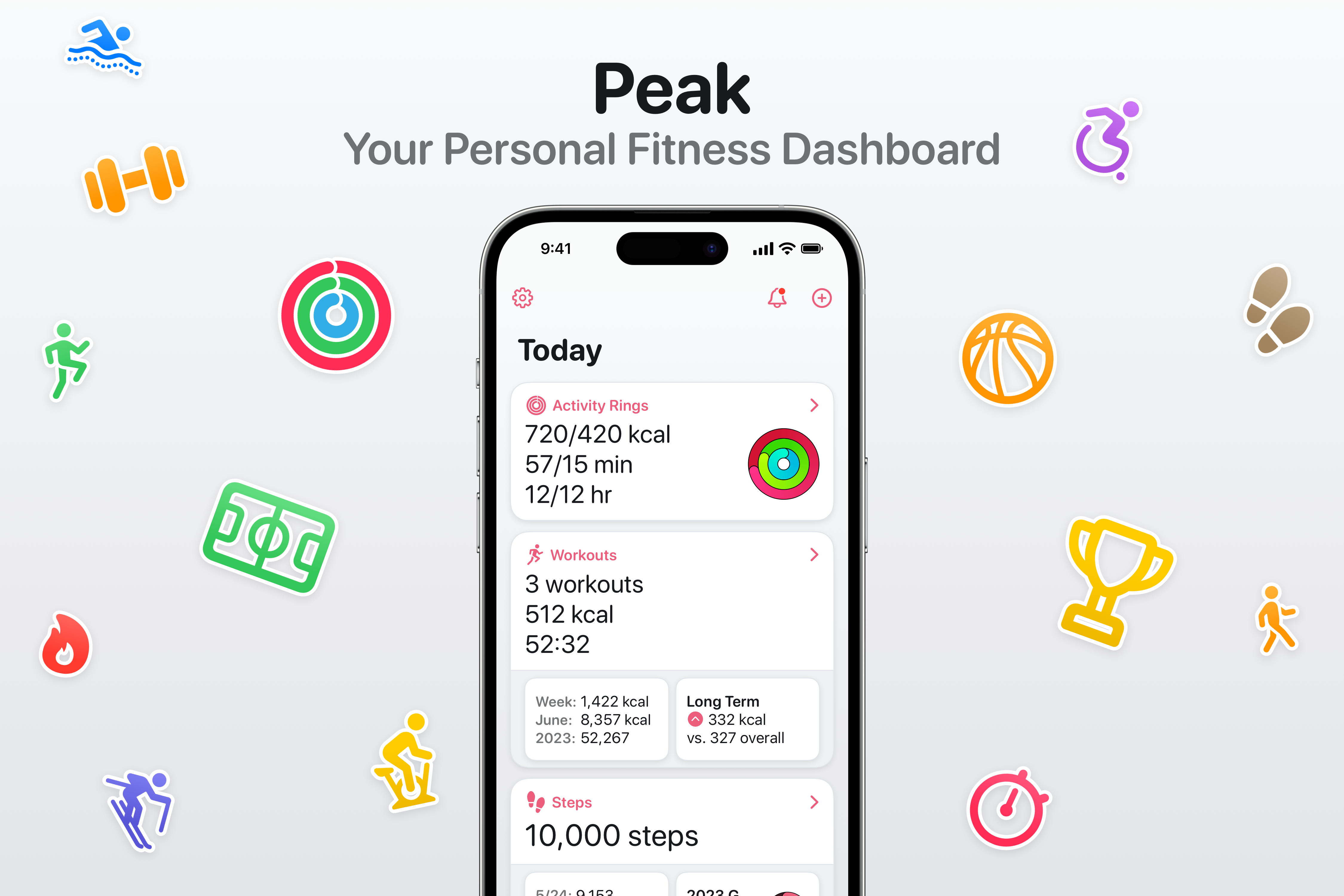
The Backstory
It started, as many an app does, with a personal itch to scratch.
As 2021 drew to a close, I wanted to focus once again on my fitness. A year and a half of effectively being sedentary hadn’t been great for me, and being the nerd I am, the first step of the journey was an obvious one: I bought my first Apple Watch.
I know myself well enough to know that if anything would work, it would be a little gizmo that gave me shiny medals for being active. And it actually did. Within weeks of getting the watch and signing up for Fitness+, I went from working out for about an hour and a half a week (20 minutes a day, on 3-5 days) to over 6 (over an hour on weekdays, 20-45 minutes on weekends).
This wasn’t just a brief honeymoon period too. While they fluctuate a bit I have basically been able to maintain those numbers so far, and haven’t missed closing a single ring yet, 558 days in. If you’re starting from nothing and looking for some impetus to get a more active lifestyle, the Apple Watch absolutely works.
Things do get a little bit dicey once you get beyond the initial hump though.
Close Your Rings
Easily the most recognisable bit of UI from the Apple Watch are the activity rings. They’re the centrepiece of the fitness functionality of the device, and also a really simple pitch: Meet these 3 daily goals and your watch gives you a little award. Having this consistent target you need to meet every single day helps out quite a lot in the initial stages. Later on though, that uniform goal becomes an issue.
The initial goals the watch suggests seem to be fairly modest, or at least they were for me. I was set up with goals of 420 kcal, 15 minutes, and 12 hours for each ring, respectively. Meeting it every single day of the week wasn’t an issue. In fact most days I was going far above it, managing about 700–800 kcal and 60 exercise minutes.
This was just most days though. I still stuck to around 500 or so on the weekends. As my stats improved and I was able to put in more time, I also wanted and would benefit more from additional rest days, but that’s just not something that the activity rings are set up to handle. Because of this, my activity rings goals remain the exact same as they were on the first day I got the watch.
For a while last year it was impossible for me to regularly make time for the ~60 minute workouts I was used to. I tried to make up for this by doing more HIIT workouts, which would increase my active energy output for the day by a couple hundred calories. Doing this a couple days of the week would just about even out the average energy across the whole week back to my previous levels, but again, the activity rings have no provision for being able to set higher goals for certain days, or any other modifications.
Over time, other hard edges started cropping up. There was no way for me to create my own custom goals. If I wanted to burn 4000 calories over the whole week regardless of the distribution, there’s no way to make the Fitness or Health apps track that for me. There’s also no way to make workout specific goals, such as say wanting to run 20 kilometres every week.
There’s also the matter of streaks. While they’re great to get started, they create undue pressure to always keep pushing even when you’d rather not, or when you’re not in a position to do so.
And it wasn’t just about goals. Trends work entirely differently in the Fitness and Health apps. There’s no simple way to just find aggregate values for certain stats, like say many strength workouts I’ve done this month, or how many steps I’ve walked in the year so far. There are no widgets for anything except the rings. And the list goes on.
What initially started out as a bunch of minor annoyances slowly snowballed into enough problems that I just had to solve them, and that’s how Peak was started.
Meet Peak
Peak’s main interface is a customisable dashboard. To get started, pick the metrics you want, select the blocks you want for each of them, and the app shows them in an easy to browse dashboard.
Each block represents some insight or way to view your data.
The blocks included at launch are:
- Recents: Your stats for the last week
- Charts: Simple Day/Week/Month/Year charts
- Totals: Aggregate stats for the current and past week, month, and year
- Trends: See how your progress this week, month, or quarter compares to the last four
- Overview: This block is only available for workouts. It lets you see all your stats for the current week, month, or year, and quickly filter them down to view the stats for a single workout type
- And of course, goals
Goals are supercharged in Peak. For starters, you can make any number of goals you want, and for all the metrics you have.
Peak includes two flavours of goals:
- Show up goals, where you set daily goals and how often you’d like to accomplish them, be it daily, or at least a certain of days every week or month. These are great for building new habits, while still retaining some flexibility by allowing you to have rest days by choosing to only set a target of 5 days a week rather than daily.
- Build goals, where you set an overall goal for a whole week, month or year. These are recommended for anyone who doesn’t need to build a new habit but is looking to maintain one. Their less strict definition helps you create more flexible targets that you can distribute as you see fit.
Workout goals have another power: You can limit them to certain workout types. This means that you can set specific goals to say go for a swim twice a week, run a 100km every month, or anything else that suits your targets.
This extends out to all workout blocks as well, so you can see trends just in your walking workouts or see how many calories you’ve burned just in HIIT sessions.
You can pin the blocks you always want to check in on to your homescreen as well, and it’ll show you a compact view with only the most relevant information from each block, and you can always tap through to see them in more detail, with extra stats and interactive charts.
And of course, you can configure homescreen and lockscreen widgets for your blocks as well, so you can always stay updated on your progress without even opening the app.

Design
Peak feels right at home on your iPhone. Familiar, but fresh.
An important design goal right from the start of the project was theming. I wanted the app to go beyond light and dark mode themes, or even, or simple customisations such as an accent colour, and offer wholly different, vibrant themes that change the entire aesthetic of the app. There are over 50 themes at launch with a wide variety of styles, and many more planned. And each widget can have its own themes too.

I also sneaked in homages to some iOS behaviours and designs I’ve long appreciated, such as jiggle mode and slide to unlock
There’s broad support for dynamic type, bold text, voice over, reduce motion, etc. baked right in. If you use any of these assistive technologies and notice something doesn’t quite work right, please feel free to contact me.
Privacy
Health data is extremely sensitive information, and right from the start I wanted to make sure that it was handled appropriately, and there’s a fairly simple way to achieve that: Peak includes zero tracking or data collection. The app doesn’t have even any servers.
Pricing
Peak is available as a free download, and includes an optional subscription for Peak Pro.
The free version of the app allows you to add up to 4 metrics, up to 5 blocks for each metric, and 5 standard themes.
You can upgrade to Peak Pro to unlock:
- Unlimited metrics and blocks
- All 50+ themes
- Homescreen and lockscreen widgets
- Custom app icons
Behind the Scenes
Peak is built with SwiftUI and The Composable Architecture. My deepest appreciation and thanks go out to everyone involved in making and maintaining them. I intend to write more about the some of the technical aspects of building the app, so watch this space for more soon.
So that’s Peak. It’s your personal fitness dashboard, with a wide range of widgets and themes.
You can download it from the App Store for free now.
If you run into any issues, have any ideas, or just find it useful, please do let me know!